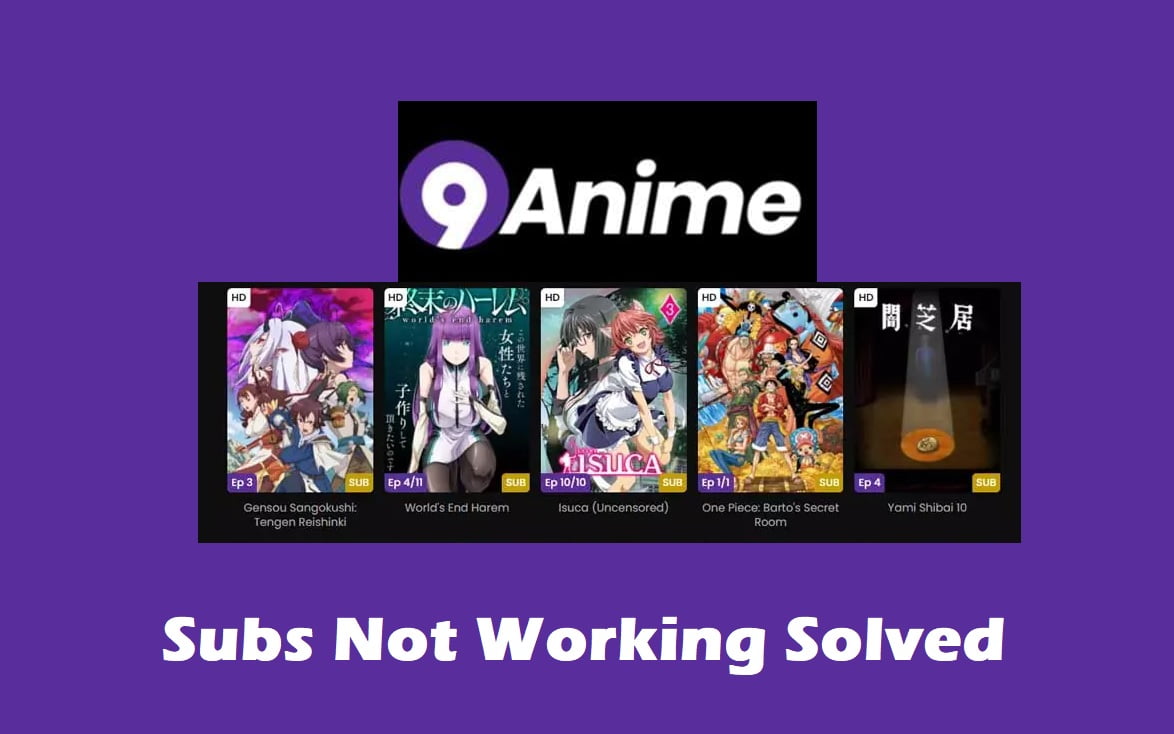Many users are reporting issues with 9Anime subtitles not showing or working, especially in English. We are going to solve the issue in the article and share the best working solutions.
9Anime is a great streaming platform to watch the latest anime-based shows and movies. We all know how addictive anime series are and accessing them through platforms like 9Anime adds another layer of joy in our entertainment. However, when things like closed captions, audio, and volume controls don’t work correctly we can become frustrated and lose our overall fun.
If you want to learn why this error occurs and how to fix it, here is a brief answer: “It is a common error and major causes of this error are subtitles not available in selected language, connection failure with server, not uploaded by publisher, etc. Solutions are restarting the 9Anime streaming link and reselecting the subtitles, selecting a different caption, manually uploading a cc file, or saving the video file and adding them separately from other sites.”
This was a brief explanation, but let’s talk in detail and show step-by-step solutions.
Starting the engine….
Causes of Subtitles Not Working on 9Anime
The reasons behind not able to see the closed captions while streaming on the platform are given below:
- Not available: This remains the most common cause. Double-check if the anime has subtitles available to play in your chosen language. Some titles might only have subtitles in specific languages or not at all.
- Technical issues related to site’s server: There could be server-side issues affecting the loading of audio, video and captions. You can try refreshing the page, restarting the video, or clearing your browser cache to see if it resolves temporarily.
- Browser compatibility issues: In some cases, the issue might be related to your browser not able to load subtitles effectively using the server. Try streaming the same video on a different web browser and see if the problem persists.
- Ad blocker interference: No wonder that some ad blockers can unintentionally block essential website scripts, including those responsible for subtitles on sites like 9Anime. So try temporarily disabling your ad blocking utility as it might be seizing your browser’s ability to load crucial items like captions in a video.
- Extension conflicts: Just like ad blockers, some browser extensions might cause conflicts in the site’s subtitles functions. Try turning off all extensions on your browser and reloading the streaming link. This might fix the problem if it was happening due to any extension.
100% Working Solutions for 9Anime Subtitles Not Loading
Solution 1: Restarting the 9Anime Streaming Link
On your anime streaming site, things can get really overloaded, causing temporary issues with the fundamental functionalities. Refreshing the streaming link or reopening the site acts like a reset button, clearing up any minor glitches that might be preventing the subtitles from loading properly.
Here’s How to Refresh and Retry:
- Close the video: Pause the video and completely close the streaming window or app. Don’t worry, your progress will be saved!
- Now hold on for a while: Give your device a few seconds to clear its cache and reset any temporary processes and meanwhile you can grab a coffee.
- Reopen the video: Now it is your time to make an attempt to launch the streaming platform again and navigate back to your chosen movie or show.
- Check the subtitles: Play the video and see if the subtitles have reappeared!
This solution works best for temporary glitches, not platform-wide issues or missing subtitle tracks. If refreshing doesn’t work, try other troubleshooting steps like checking your internet connection or restarting your device.
Solution 2: Confirm If Captions are Available
Not all content on streaming platforms has this feature available in every language. So, double-check if the specific anime you’re watching has this function in your desired language. Sometimes the screen controls may show subtitles available in your language, but the actual file may not be uploaded by the uploader, redirecting to errors. You can do a manual search on the internet about the availability.
Solution 3: Selecting a different Subtitle Version
Most of the time when you play an anime on the site, you will be offered multiple versions of subtitles for each language. English subtitles are commonly inserted in multiple variations in a single streaming link. If you are having issues with an english subtitle, try to select the subtitle control again and find an alternative subtitle for the same file in your language. This should work as long as there are more than one subtitle option. If there is a single option then that’s a different case and requires the next solution.
Solution 4: Download Subtitles from Other Sources and Play Offline
The best way to get subtitles showing again is downloading the video and subtitle .srt file to your device and then playing them offline in a normal video player like VLC. To do so, follow the below instructions:
- First and foremost, go to the 9Anime video that you want to watch with subtitles. Then download it to your device.
- Next, search for the subtitles for that particular anime series in your preferred language from Google Search. It will be a .srt file that will be saved on your device. If you don’t know where to find captions in English for anime, check this guide.
- Once you have both things offline, just play the video using any video player app that supports subtitles like VLC and KMPlayer. This will be the best and ultimate solution for the issue “captions not appearing on 9Anime”.
Solution 5: Clear your browser cache and cookies
Built-up cache and cookies can sometimes interfere with website functionality. Try clearing your browser’s cache and cookies and then revisiting the platform.
Streaming services rely on various mechanisms to deliver content efficiently. Two common techniques are caching and cookies, which can sometimes lead to unintended consequences, including missing or malfunctioning subtitles. Understanding the interplay between these mechanisms and subtitle display can offer valuable insights when troubleshooting such issues.
You might wonder how cache can interfere in the elements and functions of a streaming site. The cache stores frequently accessed data locally on your device to improve loading times. While beneficial for speeding up content delivery, an overloaded or corrupted cache can hinder proper retrieval of subtitle information. Also cookies store all site’s related preferences and settings in place. They remember your preferences and settings, potentially including subtitle language choices. However, outdated or conflicting cookies can create issues with a site’s scripts like content and subtitles loading.
By clearing the cache and cookies, you essentially perform a ‘proper glitch cleaning’ on your device. This removes potentially problematic data and allows the streaming service to fetch fresh information from its servers, including the necessary subtitle tracks.
Solution 6: Try a Different Browser
Subtitle rendering libraries or extensions within your current browser might have compatibility problems with the streaming service’s implementation. Cached data or cookies specific to your browser might interfere with the subtitle loading process. An outdated browser version lacking necessary updates might cause compatibility issues. So here is the possible solution:
- Choose a different browser with a distinct rendering engine and set of extensions. Popular options include Google Chrome, Mozilla Firefox, Microsoft Edge, or Safari.
- Launch the streaming platform using the alternate browser.
- Replay the same video or movie where subtitle issues occurred previously.
- Verify if subtitles display correctly in the new browser environment.
Solution 7: Disable ad blockers or other extensions
Subtitle display issues might arise due to interference from active ad blockers or other browser extensions. Certain ad blockers might inadvertently target and block elements crucial for displaying subtitles, mistaking them for advertisements. Other browser extensions, even unrelated to ad blocking, could create unexpected interactions with the streaming service, impacting subtitle functionality.
Let’s try disabling all extensions to see if fixes the captions not appearing on sites like 9Anime:
- First, check your browser’s extension list and locate any ad blockers or potentially conflicting extensions.
- Now deactivate the identified extensions.
- Next, try launching the streaming platform while extensions remain disabled.
- Now that you have disabled the potentially problematic item, navigate to the problematic anime content.
- Check the same video or movie where subtitle issues occurred previously.
- See if subtitles display correctly with extensions disabled.
Conclusion
Things can get really annoying when they don’t work as expected by users. However, there are solutions to battle the errors we all face while using on-demand video services.