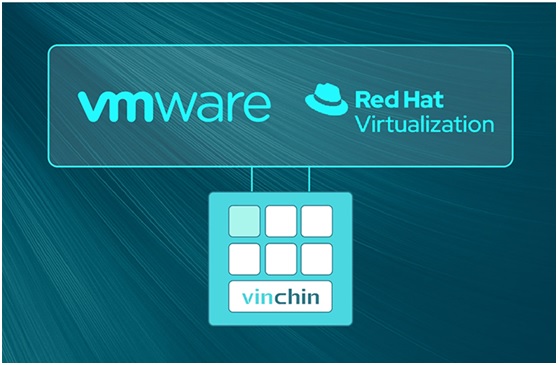Small business cloud backup solutions are critical for ensuring business continuity. Data loss could be disastrous, resulting in costly downtime, income and reputation damage, and possibly causing you to halt operations until the situation is resolved.
Your data is your lifeblood, no matter what business you work in, whether you’re in financial services, ecommerce, or running a marketing firm. Cloud-based backup solutions are a crucial tool for small businesses, from financial data to ecommerce data from your Shopify or BigCommerce site.
The Most Dangerous Data Loss Threats to a Small Business
‘Know thy enemy,’ as the phrase goes. Ransomware, user error, and natural calamities are the three main enemies of most small and medium-sized businesses (SMBs). One of these situations can be fatal if you don’t have backup software that protects your data.
Threats from Ransomware
Ransomware is malicious software that enslaves a network until the hijacker is paid a ransom in cash or bitcoin. For large businesses, ransomware has always been a major concern. SMBs have now become a target for cybercriminals. Ransomware can infiltrate your system via malicious email links, unprotected mobile devices, or other security flaws.
Hackers consider small firms as easy targets because they are unlikely to employ a full-time security operations center to secure their data and restore lost files. Your organization may struggle to recover data lost after an assault of this sort unless you have backup data securely stored off-site.
Error by the user
Everyone makes mistakes… but some are more serious than others. Assume you destroyed files by accident or failed to save a working document. You can imagine the aggravation and challenges that come with attempting to recover your lost files in that situation. When employees misunderstand formatting instructions or push the wrong button at the worst possible time, they may mistakenly or even purposefully erase crucial data in your company.
What are the Benefits of Data Backup for Every Business?
You might be wondering if your company is large enough, or if your data is valuable enough, to justify investing in backup software. The truth is that data backup is critical for any company, large or small. Here are a few reasons why you should think about backing up your data:
Data Loss Prevention
If your systems break or your computer hard drive dies, local and cloud backups can save your essential company data.
Have ABackup Plan
If you back up your data on hard drives or local servers, the backups may become corrupted or fail. It’s always a good idea to have a backup plan in case something goes wrong.
Observance of Compliance During Audit
You never know when you’ll be audited and will need to pull a file from a previous year. Backups make storing and retrieving financial data considerably easier.
Relationships with Customers
Your client may lose information even if you don’t. They’ll come knocking on your door if they lose their copy of the job you’ve done together or the invoices they’ve paid. Client information saved in the cloud fosters trust and contributes to a positive brand image.
Productivity Gains
If you lose data and have to start over, you’ll waste a lot of time that could have been spent more productively elsewhere. Backups allow you to get back up and running quickly.
Mindfullness
You know you have a backup service to keep your information safe in the event of a hack, system crash, or tragedy.
What are Cloud Backup Solutions and How Do They Work?
Cloud backup solutions are software programs that automate and simplify the process of backing up data to the cloud. Cloud backup solutions are a critical component of the business infrastructure for small enterprises, ensuring the stability and reliability of everything you do.
For small organizations, there are a variety of cloud backup options. These subscription-based SaaS systems provide a number of benefits, including being economical, dependable, scalable, and highly secure. Many small businesses prefer cloud backup solutions because they are simple to set up and manage, and they don’t require a lot of IT knowledge to operate. Some businesses utilize cloud backup solutions on their own, but most consider them to be part of a larger disaster recovery plan (DRP).
What is the Process of Using Cloud Backup Solutions?
The finest vmware backup software for small businesses will make the backup and recovery process easier and more automated. Because most small businesses don’t have dedicated IT staff on staff, nor do they have the time to manage a complex procedure, their data may be at risk.
You’ll install it on the devices you want to protect, establish your preferences, and you’re all set once you’ve found the correct cloud backup option and chosen a subscription.
How to Select the Most Appropriate Cloud Backup Service for Your Small Business
The most difficult aspect of cloud backup options is determining which one is appropriate for your needs. To assist you in making an informed selection, we’ve put together a step-by-step checklist to assist you in comparing and selecting the best option for you. Each of these features is an absolute must-have.
Encryption, as well as strong security and privacy
Your backup is kept in the cloud on a server that you don’t have access to, which is critical for data security and privacy. Look for cloud backup services that encrypt your data in transit and at rest, as well as safeguard it behind a firewall. Secure cloud backups are protected from unauthorized access and are always available and error-free when you need them.
Backup frequency and automation
You can customize and configure your backups using the best cloud backup solutions for small businesses. Some people prefer manual backups, while others require automatic backups. Companies that process a lot of data (such as online stores) require more frequent backups, but others may be fine with less frequent backups. If your requirements change, so should your solution. Make sure you can change your backup settings as your needs change.
Scalability
It’s not uncommon for businesses to grow quickly or unexpectedly these days. If that happens, you’ll want to make sure your technology can keep up. After all, you don’t want to go through this again (or even a third time). Because cloud servers are infinitely expandable, if your traffic suddenly increases, your cloud will be able to handle it without any further input from you.
Excellent customer service and assistance
Look for a cloud backup service with top-notch customer care and support. If you have an issue, how do you get in touch with them? They should provide a variety of ways to contact them, ideally 24 hours a day, seven days a week. You don’t want to get stuck on something in the middle of the night and have to contact assistance in the morning. Before you buy, make sure they deliver on their promises and read what others have to say about them online.
Procedure for disaster recovery
Backups are an important part of any disaster recovery strategy. If you lose access to your devices or your premises, you must be able to quickly restore service to minimize costly downtime. The same is true of your cloud backup service provider. What if their backup servers were to go down? Check to see if your vendor has a disaster recovery plan in place. They should, in theory, have multiple copies of your data kept in various data centers. Backup servers should be available instantly if one goes down for any reason.
Small Businesses Need to Find the Right Cloud Backup Solution
Every small business’s backup solution has various goals and requirements. The best opensource vmware backup for you will check all of the boxes—not just a few—provide excellent support, and scale with your needs. Security, compliance, availability, and redundancy are all must-haves, and the application should be customizable to meet your needs. To put it another way, don’t settle for anything less than the complete product.
Finally, for small organizations, a cloud-based backup solution is simply smart. It safeguards your critical data, allowing you to concentrate on what you do best rather than worrying about data loss. To ensure a solid conclusion, know your priorities and keep this checklist ready.