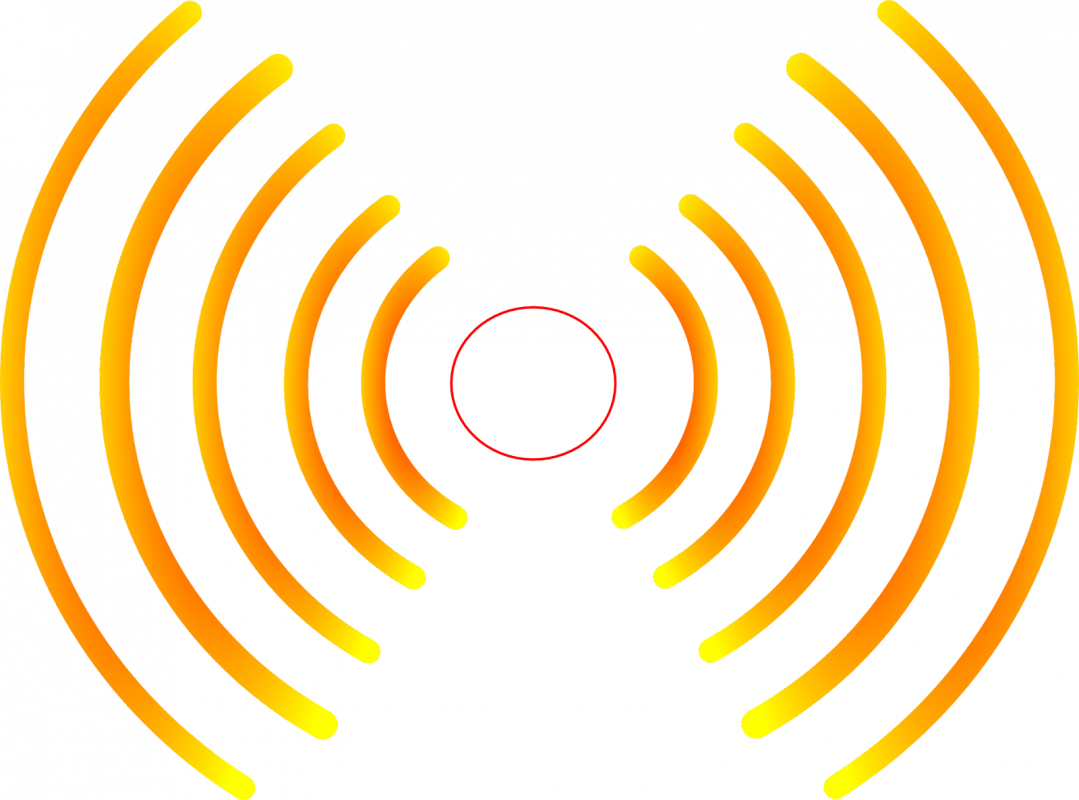From following the latest trends to binge-watching our favorite shows, Wi-Fi has become a necessity of modern life. And now you can even connect to the Internet outside your home with the help of businesses like premierwireless.com.
But whether you’re connecting inside or outside your home, it’s important to have a fast and stable Wi-Fi connection. Some people rely on Wi-Fi modems for Internet access, while others use routers. So what’s the difference?
Knowing the distinction between the two hardware can help save you money, time, and energy. Here, we’ll break down the Wi-Fi modem vs. router and what each can do for you so you can determine your best option for an Internet connection.
What Is a Wi-Fi Modem?
In this wireless age, modems have evolved into an all-in-one device that no longer requires a telephone system or cables to connect you to the Internet. Also referred to as a gateway, a Wi-Fi modem is a combination of a regular modem and a router. This single device can provide you with direct Internet access so you can easily send and receive data.
Getting a Wi-Fi modem for your home or work network is also straightforward and convenient. You may be able to rent one through your Internet Service Provider (ISP), who can hook you up with the best Wi-Fi modem for your Internet needs. Alternatively, you can purchase a gateway from retailers like Best Buy and customize your own networking experience.
What Is a Router?
The objective of a router is to distribute a Wi-Fi signal throughout a specific area. The signal travels through the router on different lanes called radio bands. And the efficiency of your router relies on the number of bands it contains.
It’s essential to know how many bands, or bandwidth, you regularly use to determine the best Wi-Fi router for you. Plus, certain devices require more bandwidth than others, so it’s best to get a router that can handle that level of activity.
Wi-Fi Modem vs. Router
Now that you have a basic overview of a Wi-Fi modem and router let’s discuss their differences. A router requires a modem to disperse Internet information to your devices. In contrast, Wi-Fi modems have the functionality of both a modem and router, so it doesn’t need any other equipment to provide an Internet connection.
Which One Should You Have?
If you’re considering upgrading your equipment, you may wonder which one to get? Wi-Fi modem vs. router is a common dilemma, but it doesn’t haven’t to be a difficult choice.
The modem/router combo may be your best option if you operate on a home basic user level. Additionally, it’s easier to set up and, in some cases, slightly less expensive.
But if you’re involved in advanced network activities such as web hosting or running an online business, you probably should go with a separate modem and router. That way, you’ll have more control over which router to purchase and can get one with better security functions. If you enjoyed this helpful guide, check out our other articles on technology.