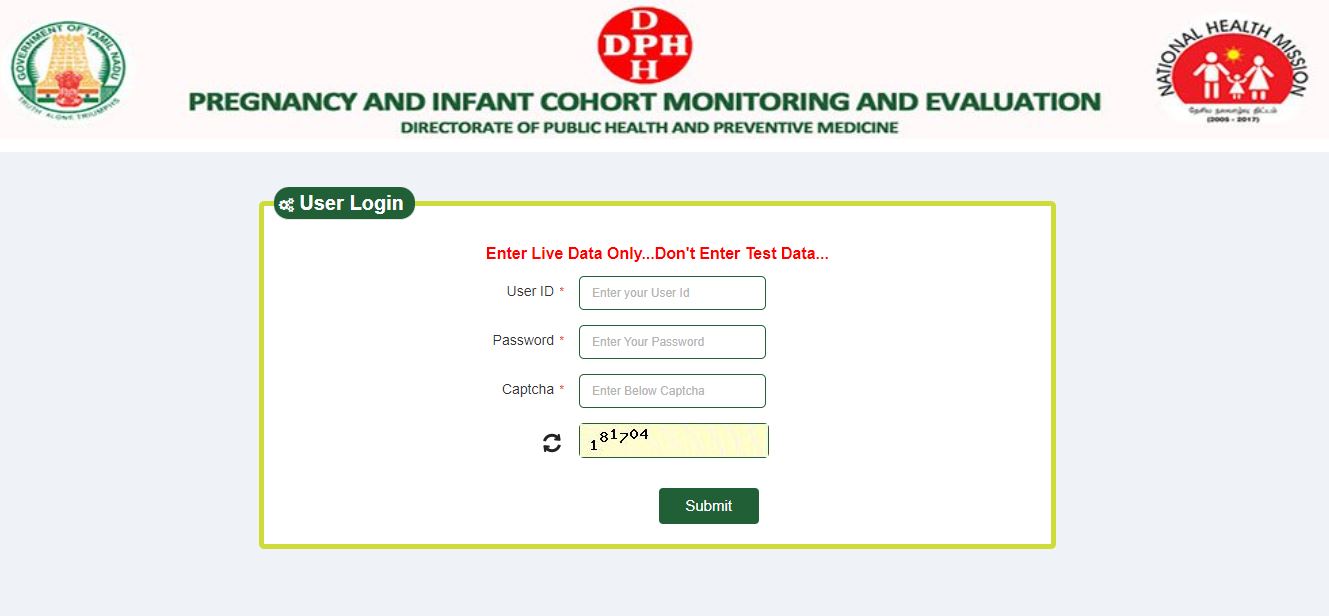PICME is a web-based program used by the Tamil Nadu government in India to track pregnant women and their babies. It helps the healthcare system in monitoring the health of babies and their mothers. It also helps in getting the care they need. It can help in keeping track of pregnant women from the early stages of pregnancy until their baby is 16 years old. The program works using a unique ID for each pregnant woman. Every mother gets a special ID number called an RCH ID. This ID is used to track their health throughout pregnancy and childbirth.
It is also very beneficial for healthcare professionals including doctors, nurses, and others. They can use PICME to see a pregnant woman’s health history and track their progress. Mothers are the main concern of this program. Pregnant women who register with PICME can get financial aid from the government and other benefits. The online solution helps the government monitor the health of mothers and babies and identify any potential problems.
Picme Step by Step Login
You can log in to PICME using your RCH ID and password on the official website of the scheme, which is picme.tn.gov.in. Here’s a quick guide:
- Visit the PICME login website.
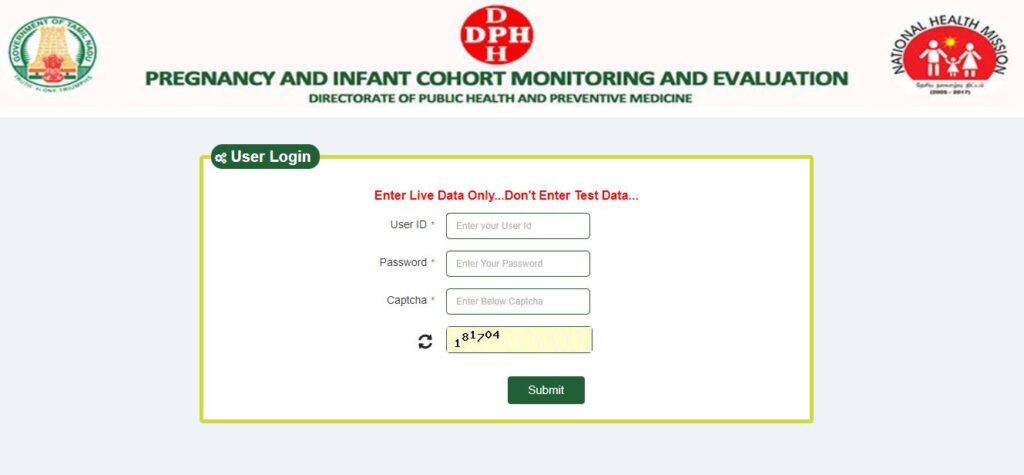
- Now enter your RCH ID in the designated field.
- Enter your Password in the password field.
- Now enter the exact Captcha appearing.
- Click the “Submit” button to log in.
Registering on PICME: A Step-by-Step Guide
Congratulations on becoming a mom! The Tamil Nadu government’s PICME program can be a valuable resource during this time. Its full form is “Pregnancy and Infant Cohort Monitoring and Evaluation” and it helps track your pregnancy and your baby’s health, and it can also connect you with important benefits. This guide will walk you through registering for PICME as a new mom:
Things You Need to Get Started:
- A government-issued ID (Aadhaar card preferred)
- Basic information about your pregnancy (estimated due date, if known)
- The lady should be medically reported as pregnant.
- The lady or mother should be a resident of Tamil Nadu.
Online Registration (fastest):
- Visit this website: https://picme.tn.gov.in/picme_public
- A page with the title “RCH ID Self Generation” will load on your screen.
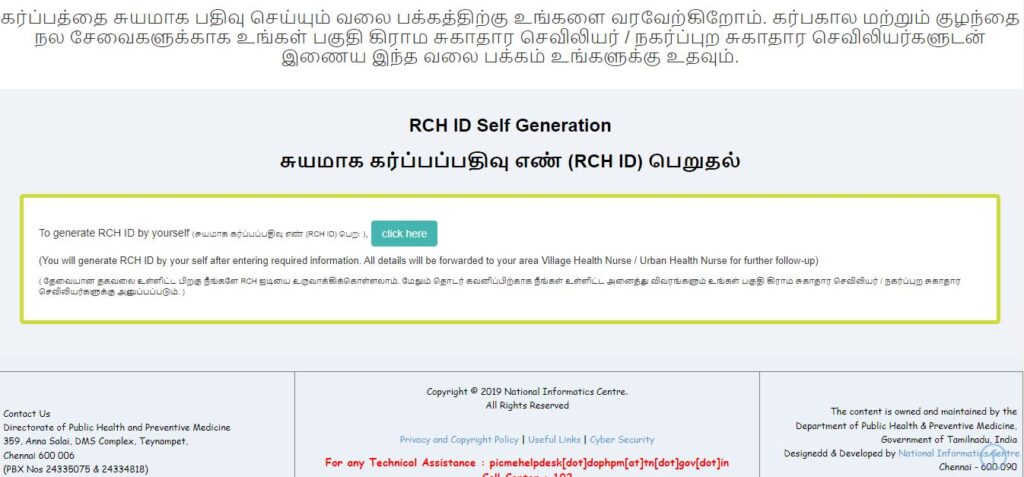
- There will be a message “To generate RCH ID by yourself” accompanied by a button “click here.” You need to click on that button to create your RCH ID.
- After that, a pop will appear asking for your Aadhar Number. So, enter the mother’s Aadhaar number.
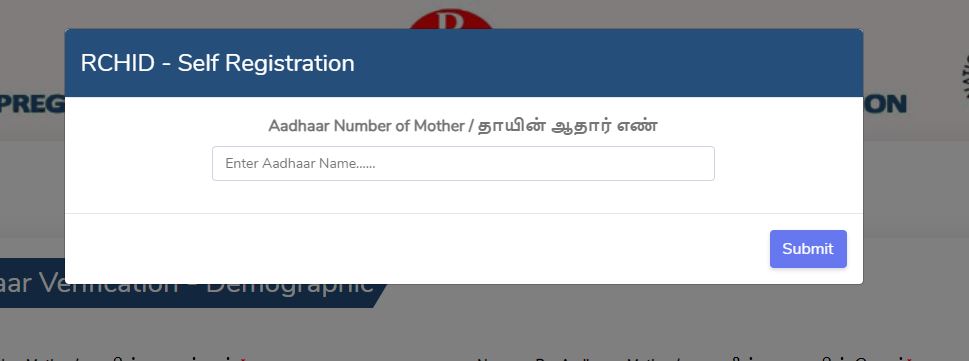
- Fill out the online form with the following details:
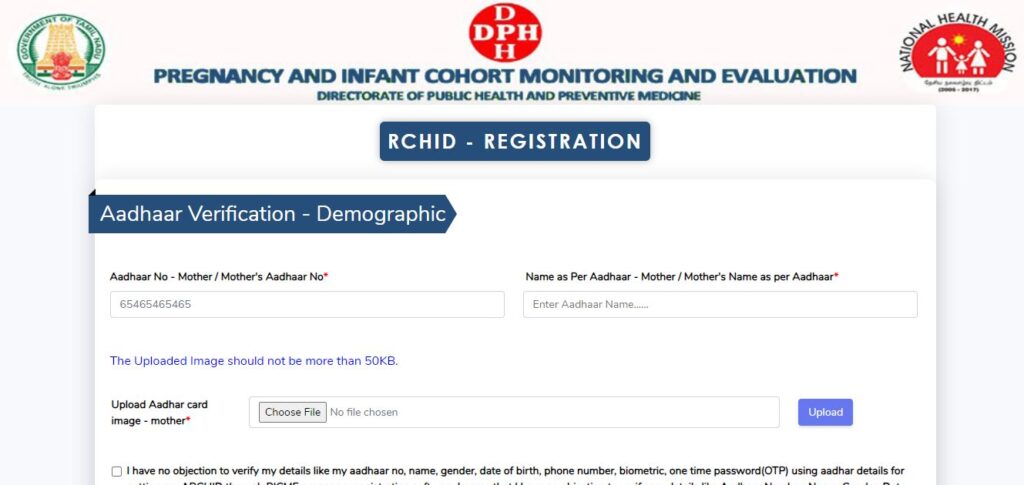
- Aadhaar Verification:
- Aadhaar Number (Mother’s)
- Name as per Aadhaar (Mother’s)
- Upload a scanned copy of your Aadhaar card (ensure file size is less than 50 KB)
- Agree to Aadhaar verification for details like name, gender, DoB, phone number, etc.
- Click on Validate to complete Aadhar verification.
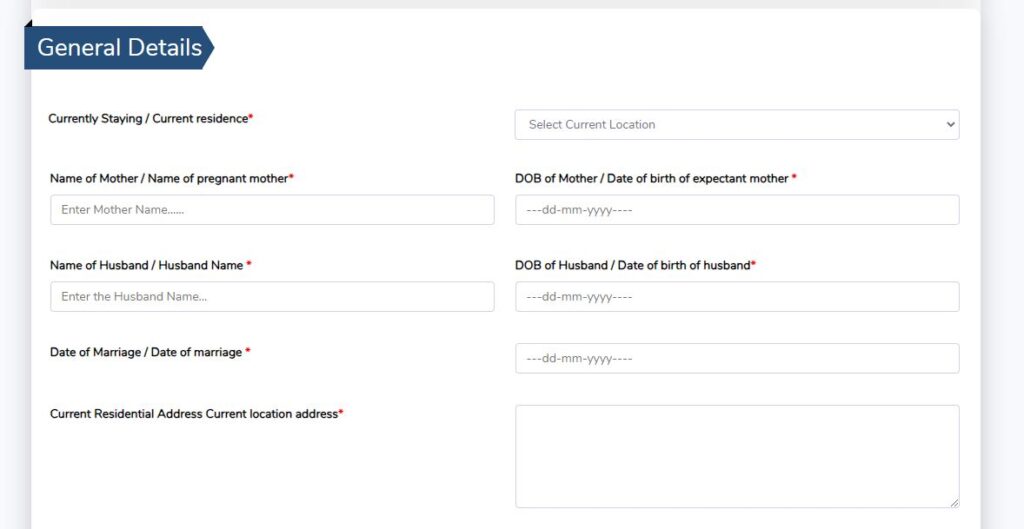
- General Details:
- Currently residing state (Tamil Nadu/Other State/Abroad)
- Mother’s Name
- Mother’s Date of Birth
- Husband’s Name (Optional)
- Husband’s Date of Birth (Optional)
- Date of Marriage (Optional)
- Current Residential Address (including District, Zone/Municipality/Block, Village, Pincode, and duration of stay)
- Delivery Address (same as current address or different; if different, provide details as above)
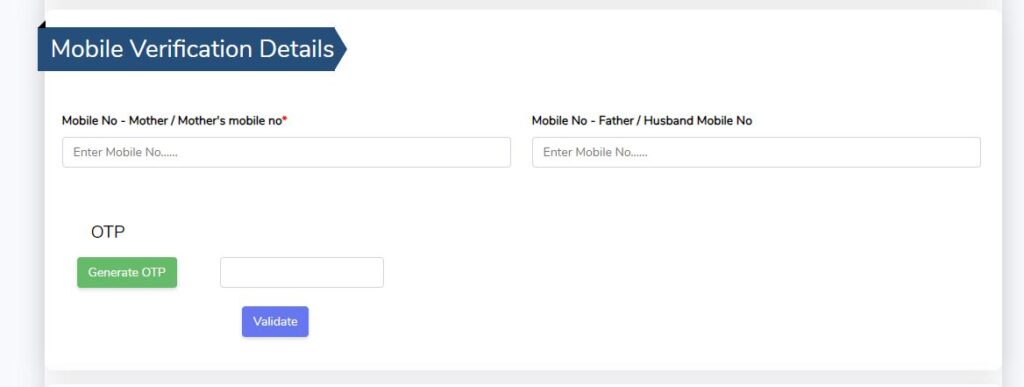
- Mobile Verification Details:
- Enter your mobile number and father’s mobile number (if available)
- Click on “Generate OTP” and enter the verification code received on your phone.
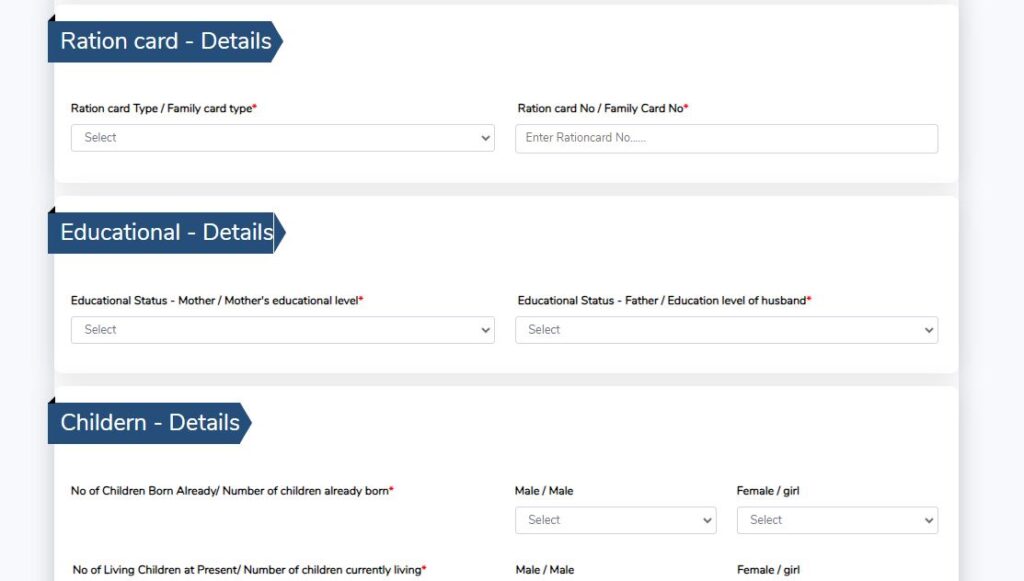
- Ration Card Details:
- Select your ration card type (PHH, PHH-AAY, NPHH, NPHH-S, NPHH-N, or Card Not Available)
- Enter your ration card number (if applicable)
- Educational Details:
- Select your educational level (Illiterate, Primary, Middle, High, Higher, Graduate & Above, Not Known) for both mother and father (if applicable)
- Children Details:
- Enter the number of children already born (male and female)
- Enter the number of currently living children (male and female)
- Select the gender and age (year and month) of the youngest child, or choose “None” if not applicable
- Enter the number of abortions you have had (if any)
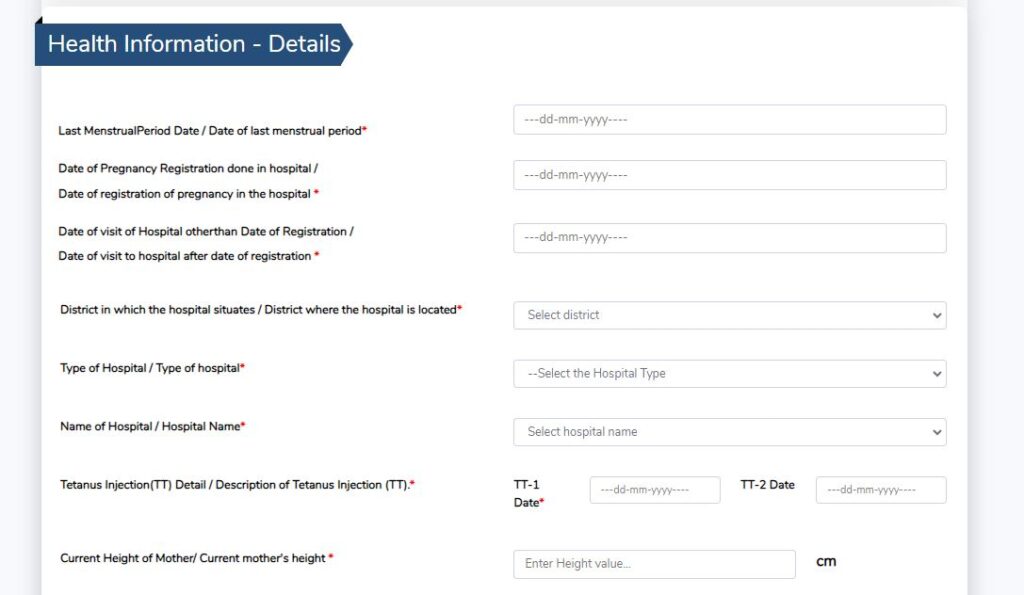
- Health Information Details:
- Enter your Last Menstrual Period (LMP) date
- Enter the date you registered for pregnancy at a hospital (if applicable)
- Enter the date of your last hospital visit (other than registration)
- Select the district where the hospital is located
- Choose the type of hospital (Health Sub Centre, Primary Health Centre, Government Hospital, Urban Health Centre, Medical College Hospital, or Private Hospital)
- Select the hospital name (from the provided list)
- Enter details of your Tetanus injection (TT-1 and TT-2 dates)
- Enter your current height (cm) and weight (kg)
- Enter your current blood pressure reading (systolic/diastolic)
- Enter your current Hemoglobin level
- Enter the number of pregnancies you have had (including this one)
- Enter the number of deliveries you have had (if any)
- Select the planned place of delivery (district and type of hospital; choose from the provided lists)
- Verify that all information provided is accurate to the best of your knowledge.
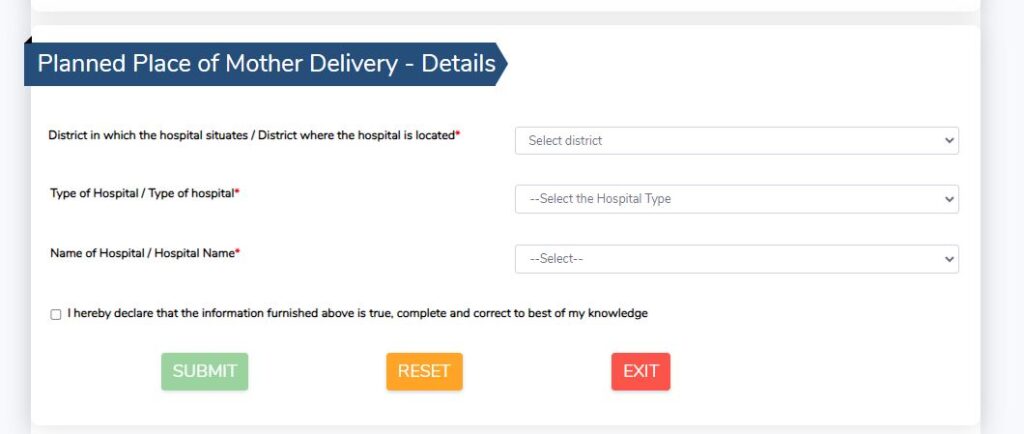
- Once you’ve completed all sections, click the “Submit” button.
Additional Notes:
- Save the filled form as a draft if you need to complete it later.
- You can access the PICME website for further information or contact them through the provided contact details (which I cannot share due to restrictions).
By following these steps, you can successfully register for PICME online and avail the benefits offered by the program. Remember, registering early ensures proper tracking of your pregnancy and facilitates the delivery of essential healthcare services for you and your baby.
Other Registration Options:
1. Through Government Healthcare Facilities:
This is likely the most convenient option. Visit your nearest:
- Government hospital
- Primary healthcare center
- Government Local Mohalla Clinics
Let the staff know you’re a new mom interested in registering with PICME. Share your government ID and any pregnancy details you have (estimated due date). And then get your RCH ID from the approached center. The healthcare staff will assist you in obtaining your unique 12-digit RCH ID.
2. Through Local Healthcare Workers:
Contact your region’s government assigned nurse or Asha worker. They will guide you through registration and help you get your RCH ID. Visit the Aanganwadi center in your area. These government-run centers will assist you get the PICME registration done.
PICME Registration is Mandatory!
The Tamil Nadu government requires all pregnant mothers to register with this program. This registration grants you a unique number, which plays a vital role in acquiring your newborn’s birth certificate. The excusive mother id number acts as a key component in the RCH ID registration process. For the creation of your child’s birth certificate, it is important to register on PICME.
Furthermore, the Department of Health and Family Welfare in Tamil Nadu has made PICME registration mandatory. This ensures proper tracking of pregnancies and facilitates the delivery of essential healthcare services to mothers and newborns. It is very beneficial for the welfare of children, parents, and healthcare faculties. With it, healthcare providers can monitor your pregnancy, connect you with relevant benefits, and offer support throughout your journey.