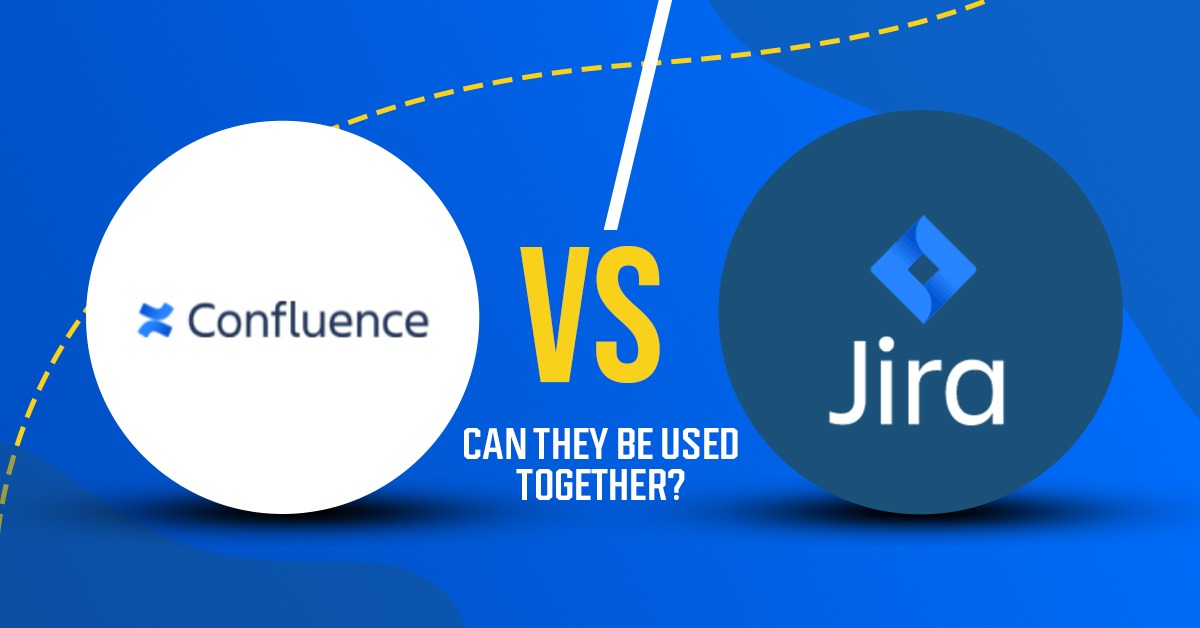The fast-paced working environment of today makes it vital for teams to use tools that facilitate communication. The task of keeping everyone on the same page can be tricky especially when most employees are working remotely. A good project management solution can help break down silos and allow the company to adopt new practices that promote a more open and collaborative culture. Two primary choices in the market are produced by Atlassian. It is important to compare Confluence software vs Jira software to help figure out if one has superiority over the other.
What is Confluence Software
Confluence is a collaboration platform that provides teams a combined workspace so all the members can share their updates and access the latest information with ease. The efficiency introduced in the workflows is through a structured approach. Users will be sharing documents, building processes with the help of templates, and providing feedback on the same platform. The software reduces any existing communication gaps and helps build better environments.
What is Jira Tool
One major difference between Confluence software vs Jira software is that it is available in three different formats i.e. software, service management, and work management. Each component helps users track issues, but they serve entirely different purposes. The software is flexible and can be used to plan sprints, track bugs, and manage product releases. The work management module can be used by all departments including HR, marketing, and sales because it has Excel-like spreadsheets, calendars, and basic templates.
Difference Between Confluence Software vs Jira Software
Jira is an issue management platform through which users can track all bugs, errors, and complaints. They are able to create separate tasks for each issue and follow its progress. It is mostly used by software development teams but can be used by HR executives too.
Confluence software, on the other hand, is a knowledge base that helps users create, edit, share, and manage content. They can collaborate on different projects and work on the knowledge base for product documentation. Both platforms follow the Agile methodology and are meant to facilitate collaboration.
Jira is great for tracking task status, and following individual views, whereas Confluence brings broader information to light. The products value creativity and focus on the visual presentation as well.
Using Jira and Confluence Together
Organizations can level up their project management tools through integration. Jira and Confluence were designed by the same company and can provide even more benefits when used together.
Easy Access to Information
When teams are working on long and complicated projects, they might find it difficult to maintain a database. They need to make sure all the critical information is always available to whoever needs it. Managers can share whatever is necessary without overwhelming the audience with the right project management solution.
When they integrate the Jira tool with Confluence, they can incorporate documents with issues and provide information relevant to a specific task. It has search options with custom fields to look for specific text linked to an issue. When all the information is organized into a single database, the team will not have to spend time chasing down files or documents. Everything they need to know will be accompanied by context to help maintain its value.
Complete Roadmap
Team members will have access to the complete roadmap and can align their actions toward the common goal. Combining the content management capabilities with Jira’s issue tracking function makes it easier to manage the project. Everyone can review the complete progress of the project and follow alt pending tasks too. The linked Confluence page can help them review comments on every issue and make collaborative efforts toward resolving it.
Efficient Teams
When comparing Confluence software vs Jira software, it is important to note that either one is not enough for team management. When they are both used together, users can look through the search option and find all relevant information on the same page. They can access all the linked tasks and issues from the other tool. This means that no time will be wasted switching between the platform looking for the right data.
Pricing
Both software follows a user-based pricing model and the final quote varies for each company. Jira tool costs more per user however, teams can adjust their plan based on the number of accounts they need on each platform. The cost of the service management module depends on the number of service agents catering to the customer requests and they can respond to an infinite number of requests.
Steps to Integrating Confluence with Jira
Cloud users can use the straightforward integration process to connect Confluence software and Jira. Once they have purchased a license for both products, they can follow these steps to integrate them.
- From the settings menu on the top right corner of the Jira or Confluence platform, choose the Billing option.
- Sign in to the Atlassian Admin page and click on the products menu on the top.
- From the list of products currently on the account, choose Add Product and then follow the setup wizard to add Jira or Confluence to the site.
Those who are using Jira or Confluence on-site through the Data Center or Server will need to go through the general configuration settings and add the application link. Once they have entered the URL for the application, they can complete the user authentication and follow the steps to complete the integration.
Working with Both Confluence and Jira
Those who want an agile and modern solution for their team should not choose between Confluence software vs Jira software. Using both of them together will help them make the most of the features. They can develop a single source of truth for all data and also break down the silos that exist between departments. The increased efficiency can help teams complete projects much faster and under budget. Since both of them are Atlassian products, they work well together and help users increase their productivity.