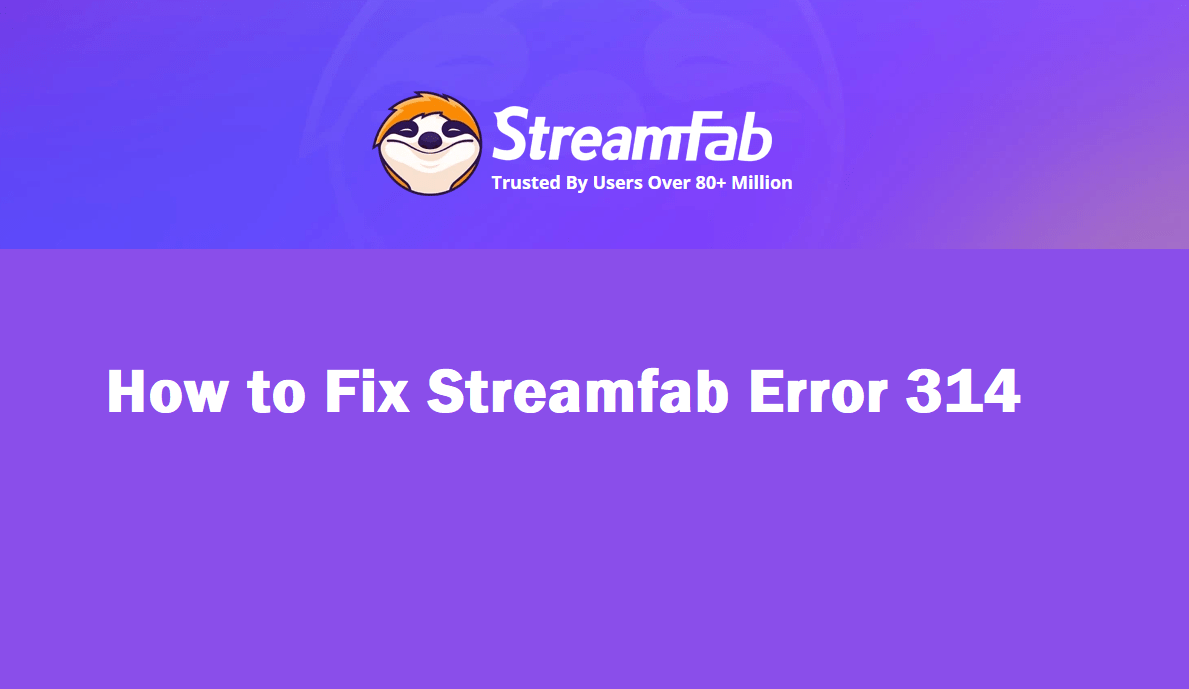Streamfab is a video downloading utility for downloading movies and tv shows from on-demand video services like Disney Plus, Netflix, Hulu, Prime Video, etc. It is a platform that makes saving movies offline from Netflix and similar streaming sites effortless. Despite offering such game-changing features, users can encounter Streamfab error 314 while using the service. If you have come across this problem, don’t worry because fixing this problem is very easy. In this article, I will show how you can easily get rid of the issue using very simple methods.
Causes Behind Streamfab Error 314
Things like a bad or unstable internet, invalid video URL, protected video URL, and others can cause this error while using Streamfab to save offline videos from streaming sites. According to the various comments from users, following things can lead to similar erros:
Poor Network Conditions: A slow or unreliable internet connection can interrupt the downloading process, leading to Error 314. Ensure a stable and high-speed connection to prevent disruptions during video downloads.
Incorrect Video URL Formatting: The structure of the video URL plays a crucial role in Streamfab’s ability to fetch content. Make sure the URL is copied correctly, includes the necessary parameters, and is free of any typos or formatting errors.
Video URL Encryption or DRM Protection: Some streaming platforms employ encryption or Digital Rights Management (DRM) protection to safeguard their content. If the video URL is encrypted or protected, Streamfab may struggle to access and download the video. In such cases, consider exploring legal alternatives to obtain the content.
Incompatibility with Streaming Platform Updates: Streaming platforms frequently update their websites, introducing changes that may affect the compatibility of video downloading tools. If Streamfab hasn’t been updated to accommodate the latest changes on the streaming site you’re using, it can result in Error 314. Ensure your version of Streamfab is up to date to align with the streaming platform’s current structure.
Server-Side Issues: Temporary glitches or maintenance on Streamfab’s servers can also contribute to Error 314. Check the official Streamfab channels for any announcements regarding server status or downtime. If the issue persists, it may be a transient problem that will be resolved shortly.
How to Fix Streamfab Error 314
Encountering error 314 can be a result of various factors, but with careful troubleshooting, you can resolve the issue and resume seamless video downloads. Here’s a detailed guide for each solution:
1. Check Your Internet:
A stable and high-speed internet connection is paramount for successful video downloads using Streamfab. Slow or unstable connections can lead to interruptions during the downloading process.
Steps:
- Restart your Router: Power off your router, wait for 10-15 seconds, and then power it back on. This can often resolve connectivity issues.
- Switch Networks: If possible, switch to a different network (Wi-Fi or mobile data) to check if the issue persists.
- Contact ISP: If the problem continues, reach out to your Internet Service Provider (ISP) to ensure there are no service interruptions.
A robust internet connection is fundamental to a seamless video downloading experience with Streamfab.
2. Check if the Video URL is Invalid or Incorrect:
Incorrectly formatted or invalid video URLs can hinder Streamfab’s ability to fetch content.
Steps:
- Double-Check the URL: Ensure the video URL is copied accurately, with no typos or formatting errors.
- Use a Different URL: If possible, try downloading from a different but valid video URL to determine if the issue is specific to the original link.
Accurate and properly formatted video URLs are essential for Streamfab to function effectively.
3. Check if the Video is Protected:
DRM-protected videos may restrict Streamfab from downloading content.
Steps:
- Verify DRM Protection: Investigate if the video you’re attempting to download is protected by DRM.
- Explore Legal Alternatives: If the video is protected, consider alternative legal methods to access the content, as Streamfab may not bypass DRM protection.
Respecting DRM protection is crucial; seek legal avenues for content access if necessary.
4. Check Your Firewall:
Firewalls or antivirus software can sometimes interfere with Streamfab’s data access.
Steps:
Temporarily Disable Firewall: Disable your firewall temporarily to check if it is causing the issue.
Configure Firewall Settings: If disabling the firewall resolves the problem, adjust its settings to allow Streamfab access.
Re-enable Firewall: After resolving the issue, re-enable your firewall for ongoing security.
Configuring firewall settings ensures Streamfab has the necessary permissions for downloading.
5. Check if the Video is Watchable in Your Region:
Some content may be restricted based on geographic regions.
Steps:
- Confirm Regional Availability: Verify that the video you’re trying to download is accessible in your region.
- Use a VPN: If the content is region-restricted, consider using a Virtual Private Network (VPN) responsibly to access the video from an allowed region.
Regional restrictions may impact video availability; use a VPN responsibly to overcome such limitations.
6. Try a Different Utility to Download the Video:
If Streamfab continues to encounter issues, alternative video downloading tools may provide a solution.
Steps:
- Research Alternatives: Explore other video downloading utilities that may handle the specific URL or platform more effectively.
- Test Different Tools: Experiment with different tools to identify one that works seamlessly for your video downloading needs.
Exploring other tools to download on-demand videos ensures you find the most suitable tool for your video downloading requirements.
Wrap It Up
I hope I was able to point out the right solutions for the problem. While Streamfab is a go-to platform to download movies and shows from Netflix, Disney Plus, Hulu and other streaming apps, it may not work with all types of video URLs. Solutions in this article can still help you continue your downloading.